Content curation can be one of the most effective teaching strategies to help students compare what they’re learning in the classroom with real-world examples, and gain insight into how they can relate to each other. The strategy can be especially effective for students who learn differently, such as those who are better at processing visually rather than conceptually.
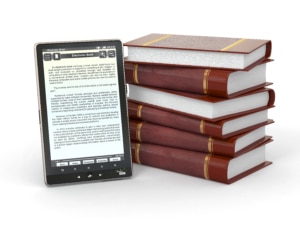 As described by Nancy White in her article “Understanding Content Curation,”1 the process can be thought of in three steps: First, criteria are assigned for the exercise (what kind of curation are we doing? What topic are we pursuing?); second, the students are prompted to collect content related to the criteria; and third, they interpret and evaluate the collected content, describe what it means and how it relates to the topic, and explain what they learned from the exercise.
As described by Nancy White in her article “Understanding Content Curation,”1 the process can be thought of in three steps: First, criteria are assigned for the exercise (what kind of curation are we doing? What topic are we pursuing?); second, the students are prompted to collect content related to the criteria; and third, they interpret and evaluate the collected content, describe what it means and how it relates to the topic, and explain what they learned from the exercise.
Thanks to today’s technology, a wide range of resources are available for content curation online. Students can quickly collect pictures, infographics and videos via the internet, and curation tools like Blendspace are available that students can collectively access and add
their collected content.
Here are some ideas for different kinds of content curation exercises that teachers can use in the classroom:
1. Prepare an assignment with materials and activities for your students and a curation tool such as TES Teach with Blendspace, available on Apple’s App Store. Embed the canvas on a website, or possibly EdModo, for students to access during in-class projects or for outside assignments.
2. Have students curate articles and web resources to provide a “how to” resource. For example, students might measure influence in social media, impact of global climate change on the planet, or current issues related to a topic being studied in class. The key is that your goal is clearly aligned with the teaching objective and focused on curating in-depth information as opposed to just collecting a bunch of articles.
3. Create a board that includes a variety of video, articles, pictures, tutorials, and infographics that highlight content for the class curriculum objectives.
4. Consider where students in your class are having difficulty and create a board that provides web-based options for learning and understanding the material better. These options can be accessed outside of school, thus providing double-dose access to the material.
5. Have students curate articles, pictures and video that spotlight a range of perspectives on an issue related to students’ lives.
6. Create a rubric that guides students in evaluating resources they choose to curate. In this way, curating can become an assessment tool.
7. Aggregate, curate and create your own interactive textbook.
8. Create magazines with peers, as part of a class project, or to supplement the course textbook.
Citations:
1. White, Nancy. “Understanding Content Curation.” Innovations in Education. N.p., 07 Jul 2012. Web. 15 Sep. 2013. http://d20innovation.d20blogs.org/page/2/


