
Use this game-changing technology to meet your word count effortlessly, every day
Do you have a story inside you? Have you procrastinated because you despise the thought of sitting for hours at a keyboard?
These days, most of us communicate at least once per day in writing — whether through a Facebook or Instagram post, an email, creating a blog post, or even writing a book. Regardless of the length of the message, it can feel like a chore to open your laptop or pull up the onscreen keyboard to type it out. When you’ve committed to meeting a daily word count, it can feel even more daunting.
So don’t do it anymore. Use speech-to-text software instead.
I’m sure at this point you’ve been told by at least one person to try using speech-to-text for writing. Maybe a few years ago the available software wasn’t that great, so you stuck to typing. I hope you’ll try it again, and below I have some tips to make it easier to start and stick to speech-to-text.
I started hearing about speech-to-text as a solution for students with disabilities back in the late 1980’s, when I was a classroom teacher. At that time, it was immediately shot down as a solution because it worked so horribly, was time intensive to train, and — for many students — simply didn’t work. Then, I got my first Palm phone with speech-to-text and I was forever hooked.
E-mails and Texts Are Effortless
A few years ago, I was at an airport waiting on a delayed flight. I had been on the road for a week and, consequently, I was far behind in answering my emails. I was not looking forward to typing replies to every person I needed to respond to, especially on a mobile device. You know how painfully slow that can be.
So, I opened the speech-to-text function on my Palm and began carefully speaking my email reply. And it worked! My words appeared on the screen with almost no errors, even in that crowded airport.
I stood off to the side of the gate in a relatively quiet area for quite some time answering emails, one after the other. I felt like I was making some great progress. After about a half an hour, an older gentleman came up to me and asked, “What are you doing? A group of us have been listening to you speak to your phone for the past half hour. We are all trying to figure out what you are doing. You speak robot very well.”
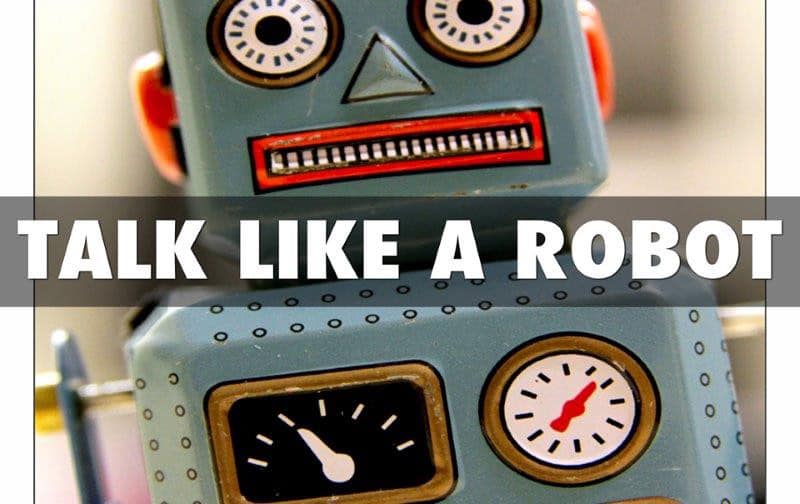
I laughed and explained that I was answering my email using speech-to-text on my phone. I figured out that in order to make speech-to-text work I have to enunciate clearly and speak like a robot.
Ever since then, I’ve used speech-to-text to quickly reply, in detail, to emails and text messages. It’s effortless, and other than the occasional confused glance from fellow passengers, I haven’t been bothered.
Speech-to-Text Gives Immediacy to Your Writing
I may speak like a robot when I use STT software, but that monotone doesn’t show through in my writing. In fact, much of my writing is more natural and conversational than it would be if I struggled behind a keyboard to get those thoughts down.
The problem with typing is that we pause to think, and then we start to self-edit. We worry that the grammar and punctuation aren’t perfect. We worry about consistency, past or present tense, voice, and much more. And what happens under the weight of all that worry? We crush the life out of the story.
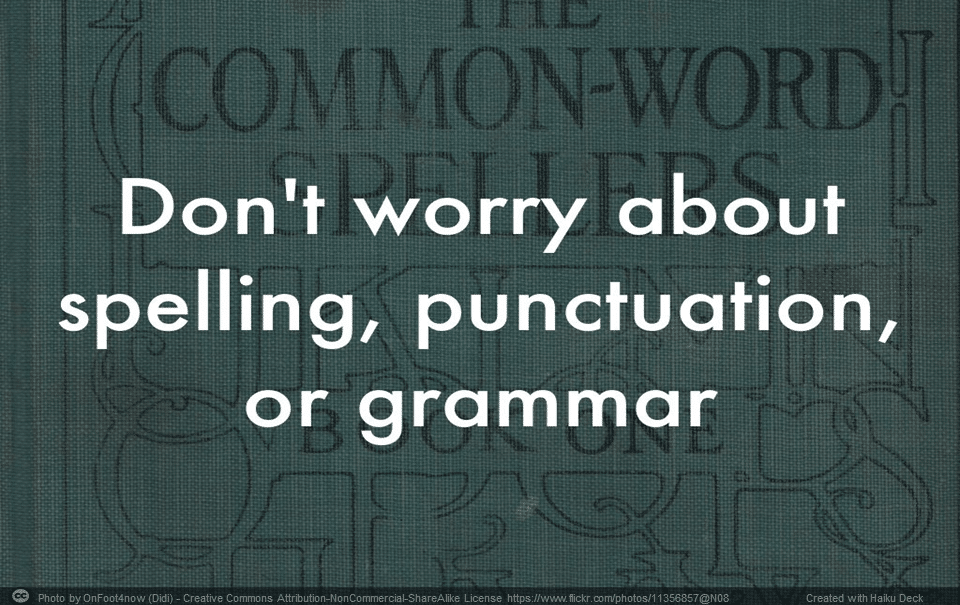
A piece of writing can have absolutely perfect writing convention and still be uninteresting, unimportant, lacking passion, and devoid of analysis or reflection.
Using speech-to-text helps avoid that. When I’m using the software, I can stay focused on my thoughts, not the keyboard or the text. When I’m excited about a topic, it shines through when I use speech to text. When I type it, that energy is muted at best.
I can always edit the piece afterward. So much anxiety is avoided just knowing that.
Brilliant Minds Are Revealed Thanks to Speech-to-Text
For people who struggle with writing, speech-to-text has helped them bring their thoughts to millions of people. In the past, only those who were skilled at putting words into print using pen and paper or keyboards could really reach an audience. So many brilliant minds, amazing storytellers and passionate visionaries, were never given the chance to be discovered.
Speech-to-text has changed that reality for those who struggle to put words on paper. Today, doctors, lawyers, businesspeople and authors are using speech-to-text technology. After speech-to-text captures their stories, their ideas, or their message, proofreaders and copy editors can turn their words into a respectable, publishable document.
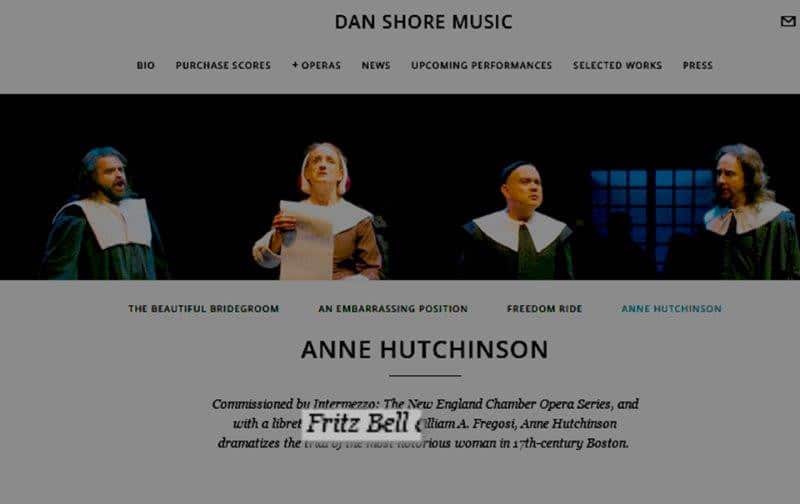
My mentor, Fritz Bell, was a brilliant educator. I used to tell him all the time that he should write a second book, but he disliked the process of writing his first book so much that he never did. Then, at the age of 80, he started using speech-to-text to write operas!
The Most Important Step to Make Speech-to-Text Work
Remember that fellow passenger’s comment to me? That I sounded like a robot? That’s my biggest piece of advice in using speech-to-text.
I’ve heard many people express frustration over their experience with speech-to-text. When I suggested it as a solution to getting their book written, they would say, “I tried speech-to-text, and it didn’t work!” Often, they explained that they could not make it work because of their accent, or simply because “it just didn’t type what I was saying!”
Consider this: Some people talk with a Southern accent. Some talk with a British accent. Depending on your location, you may have a fairly pronounced accent. Now think about this: Automated assistants like Siri and Cortana talk to you with a “computer accent.” There’s a little inflection, but not much.
In order for speech-to-text software to understand what you’re saying, you must speak with a computer accent. Now, with the advances in speech-to-text technology, as well as our understanding that we need to speak in robot, there’s a very good chance speech-to-text will work for you!
By The Way, I’m Talking To You Right Now
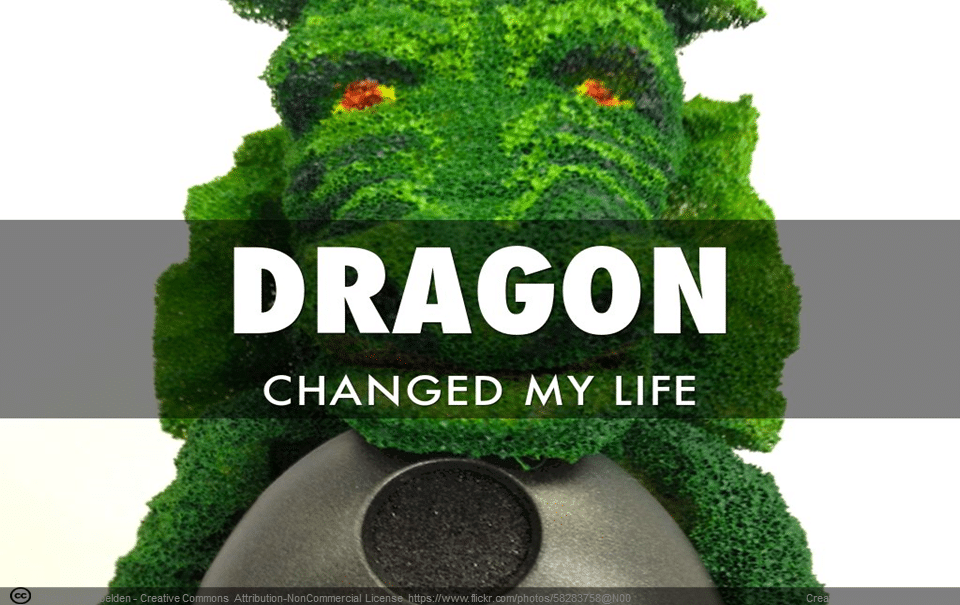
The words you are reading at this very moment were spoken using Dragon Naturally Speaking.
I no longer write the first draft of my books in the traditional manner, nor do I type them in the initial stages of development. I speak my books and articles into Dragon Naturally Speaking in order to create the first draft.
I wrote my first book using traditional methods; I typed my thoughts. For me, it was time-intensive, grueling, and exhausting. I found that I often wrote less because the task was so exhausting.
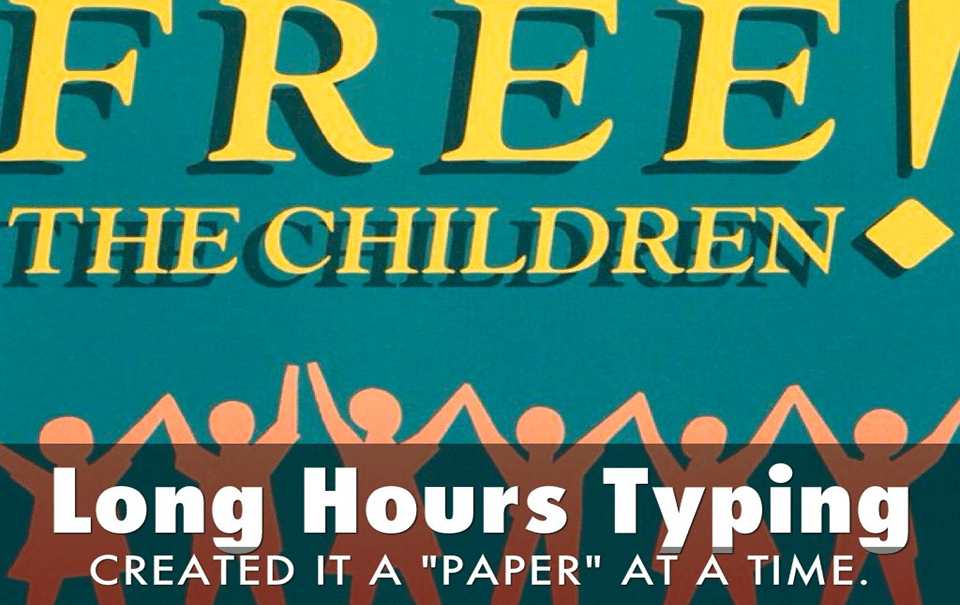
When I started to use speech-to-text, I found that I was energized, focused on the messages that I wanted to convey, and able to easily access my research while “speaking” the book. I never want to go back to the old way. I’ve written over a dozen books using speech to text to create the first draft. Editing and rewriting is still grueling for me, but I get my thoughts out first, and that makes a world of difference in my ability to express my ideas.
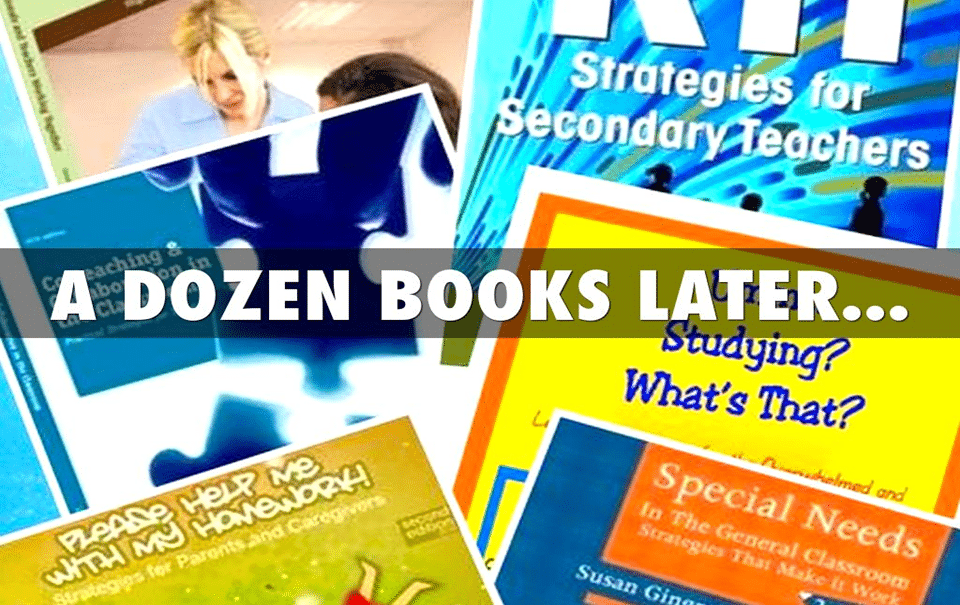
The Physical and Mental Benefits of Speech-to-Text
I no longer hunch over my keyboard to create my books. I don’t have carpal tunnel syndrome from hours of typing. I have far less neck and back pain thanks to speech-to-text software.
That’s partially because, in order to enunciate and be heard clearly by the software, I have to stand up straight (so I can use my diaphragm). To make that easier, I use a standing desk in my home office. When I’m traveling, I convert the furniture in my hotel room into a standing desk, too.
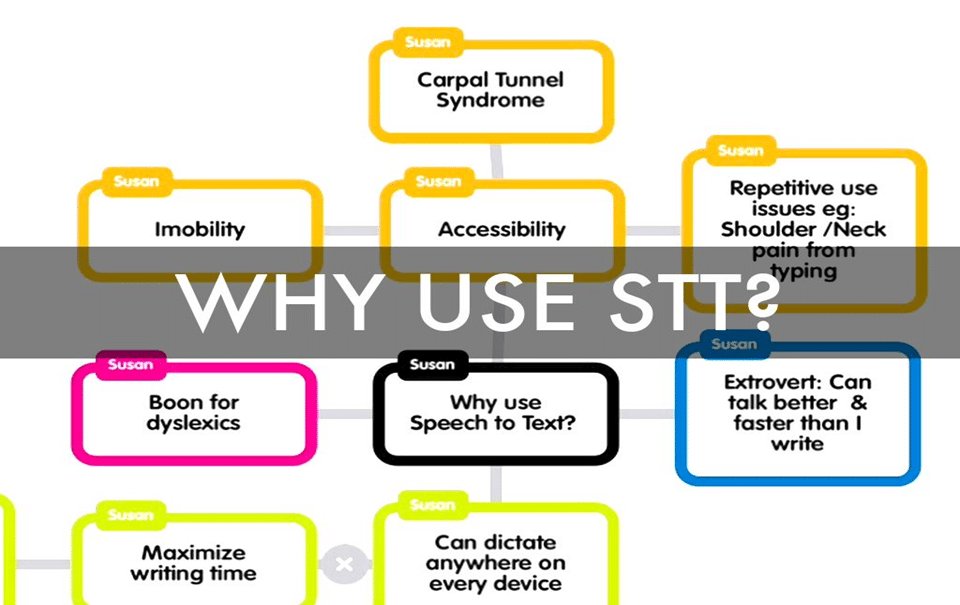
The improvement in my physical and mental well-being has been immense, and it was almost immediate. From the moment I committed to using speech-to-text, honestly, I just cheered up. So much of the “grind” that I felt from typing email replies, or settling in to a long writing session, just evaporated and never came back.
So, give speech-to-text a try. If it didn’t work for you in the past, try it again. Commit to using whatever software you choose for at least two weeks — this gives the software the opportunity to get used to your voice and mannerisms (which we have even when we speak like a robot). You may be pleasantly surprised at how much writing you get done.
Extra: Here’s the story of how my mentor started using speech-to-text at age 80 — to write operas!


